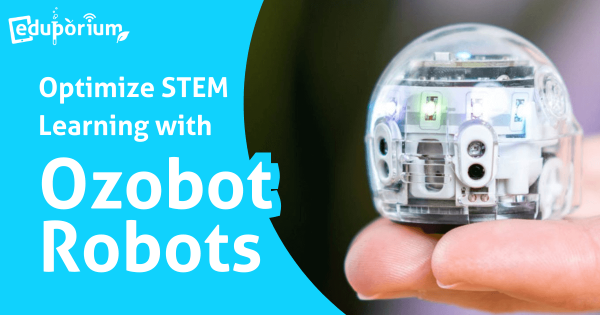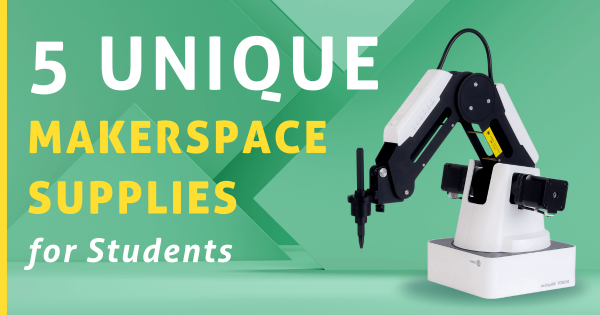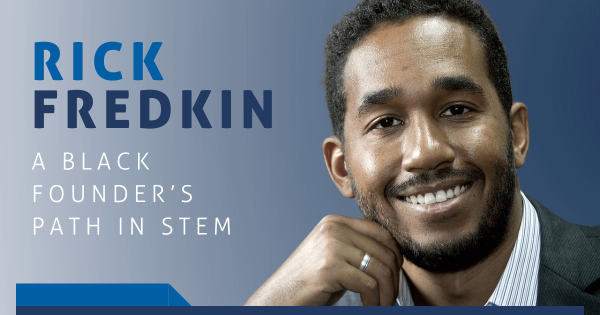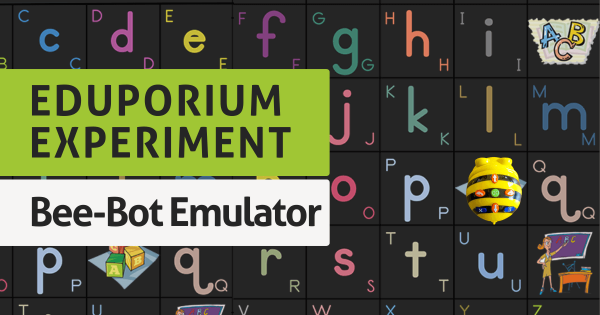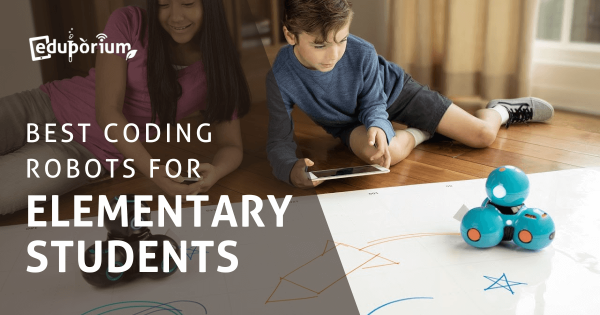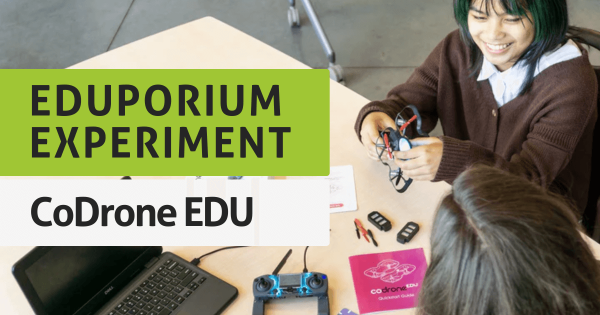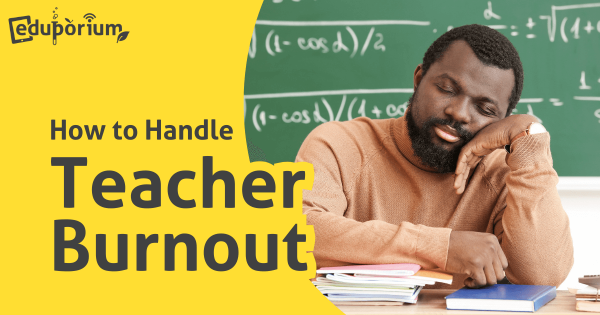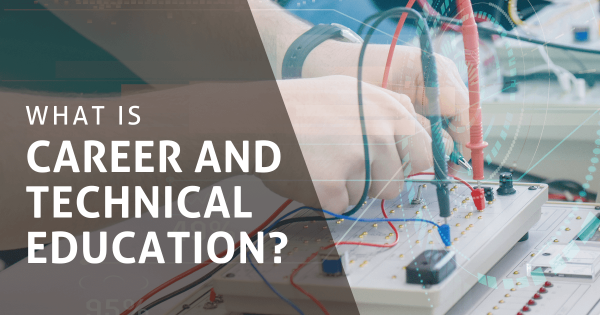When it comes to elementary coding experiences, Ozobot Evo projects, in particular, help educators facilitate STEAM learning that’s simple. Teachers can break up an Evo Classroom kit and distribute the components for kids to share in any educational setting. Plus, with the Ozobot Classroom LMS, assigning bots, tracking student progress, and accessing lessons is easy.
Search results for '9 early'
-
5 Unique Makerspace Supplies For Students
While educators won't necessarily need official curricula or detailed project guides in makerspaces, these suggestions, however, are great examples of unique maker supplies, including different types of 3D printers, coding kits, electronics tools, and design equipment. So, we're excited to walk through some less common makerspace tools for creating high-quality learning. -
Eduporium’s Rick Fredkin: A Black Founder’s Path In STEM
Eduporium’s co-founder, president, and CEO, Richard Fredkin, never really had what many tech executives would consider as a traditional start in the industry. That’s fine with him, however, since he’s found himself in a place that not too many other Black men have found themselves: in the leading role at a technology company. Learn more about his unique start inside. -
Eduporium Experiment | Bee-Bot Emulator
Coding with the Bee-Bot Emulator works just like programming your actual Bee-Bot Robot but is completely separate from the main Bee-Bot app. The digital platform even displays the directional buttons in the same ways and plays the same sounds to help create familiarity and continuity for children. Plus, the emulator is accessible online without downloads or installations. -
Fun And Active Lessons With Unruly Splats
Physical activity shouldn’t be limited to recess and gym class. After sitting in the classroom for hours each day, students want to get up, run around, and get their wiggles out. And teachers want a break from the everyday routine. Enter Unruly Splats. These programmable floor buttons have applications in math, ELL, special education, P.E., art and music classes, and -
Eduporium Weekly | Best Coding Robots For Elementary Students
There are so many classroom robots that teachers could access and share with students—even those in the elementary grades. Whether they’ve tried coding in kindergarten or they’re just getting started, these are some of the top elementary robotics kits to consider for your classroom. From the Dash Robot to the Finch 2.0 and the Marty V2, here’s why we like -
Eduporium Experiment | How To Pair, Code, and Fly CoDrone EDU
Although DJI recently discontinued the Tello EDU and RoboMaster drones, educational drones offer a solid path to teaching programming and piloting skills in your classroom. We spent time with our new addition, the CoDrone EDU, learning to fly and program. Compatible with Blockly and Python, the CoDrone EDU is a top coding companion for kids in a range of grades. -
Eduporium Experiment | How To Use Unruly Splats
Unruly Splats are interactive buttons designed for students to stomp, jump, and play upon. With pre-coded, standards-aligned activities and their own custom games, students get out of their seats while learning programming principles and SEL skills like working together. Play games for any subject, including math, ELL, special ed, art, physical education, and more! -
Eduporium Weekly | How To Handle Teacher Burnout
Providing our teachers support involves different approaches for different situations. As teachers face novel challenges from in-person learning, new technologies, and more, it is essential to give them the tangible help they need to thrive. Self-care, social-emotional strategies, collaboration, and material resources can all help to alleviate teacher burnout. -
What Is Career And Technical Education (CTE)?
Even with STEM tools and active learning, students oftentimes fail to feel fulfilled. With career and technical education, however, they’re able to gain skills in areas that can truly help them. CTE is proven to increase positive career outcomes, prepare students for college, and even improve success in other academic areas—not just STEM.